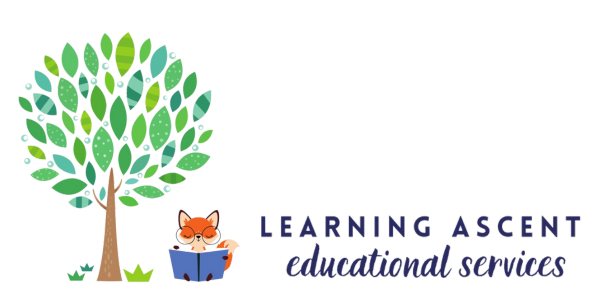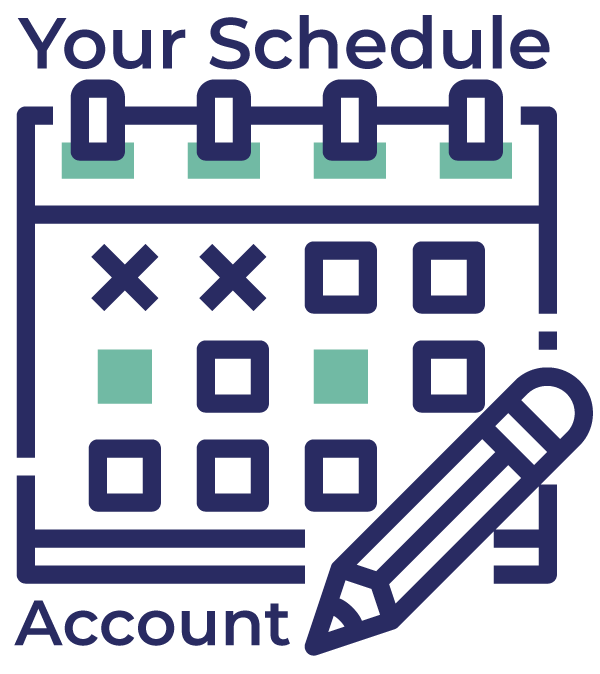Did you know Learning Ascent has an app for both apple and android phones? We do! We know life can be busy driving all over the Tri-Cities area for school, extracurricular activities, and social events, so we designed an app to help make scheduling and payments easy! Here’s how to get it (and bonus: it’s free!):
Step One: Open App Store and search for “MINDBODY – Book Fitness, Wellness, Salon, and Spa”
Step Two: Select the MINDBODY – Book Fitness, Wellness, Salon, and Spa App
(It’s going to look like a fitness app–don’t be fooled. It’s us, we promise!)
Step Three: Download app to your phone
Step Four: Open app and create an account using an email you have access to on your phone (and whatever password you desire)
Step Five: Verify your email address
Step Six: Open app and search for Learning Ascent
Don’t be confused by the “My Fitness” section; a lot of gyms and fitness centers use this app to schedule clients as well. Look for the search button in the upper right hand corner (for apple) or on the top of the screen (for android) to find us. Make sure when search for Learning Ascent you change your area to St. Charles, IL (even if you are in St. Charles do not use your location).
Step Seven: Tap the heart icon to favorite Learning Ascent, and then head to our page
Tap on “Learning Ascent” after you favorite us, and it will take you directly to our homepage.
Once on the page, you can see your schedule, make appointments and payments, and find our contact information!
Step Eight: Quickly get back to our page by clicking on the “Favorites” tab
And that’s it! Now you can access Learning Ascent from anywhere: St. Charles, Geneva, Batavia, South Elgin, and beyond! Anywhere you bring your phone, you can take Learning Ascent along.
For more information on Learning Ascent and the services we offer to the Fox Valley area, click here.